Configuring DMARC without SPF
As explained earlier DMARC DOES NOT require both SPF and DKIM protocols to function.
This means that for your messages to pass DMARC authentication on the receiver’s side, it has to align with either SPF (pass SPF check) or DKIM (pass DKIM check),and not both.
As soon as your email passes SPF or DKIM identifier alignment, it will automatically pass through the DMARC authentication gateway and safely reach your client’s inbox without being blocked or marked as spam.
This means that to set up DMARC without SPF you need to:
- Set up DKIM for your domain
- Set up DMARC for your domain
- Activate reporting to maintain and monitor deliverability
Setting up DMARC without SPF
Step 1: Create and publish a record for DKIM
While doing so you need to make sure you don’t publish more than a single record for the same domain. This simple mistake can invalidate your record and lead to authentication failures.
Use a DKIM generator to create an instant public-private key pair along with a suitable DKIM selector. Publish this record on your DNS to activate the protocol.
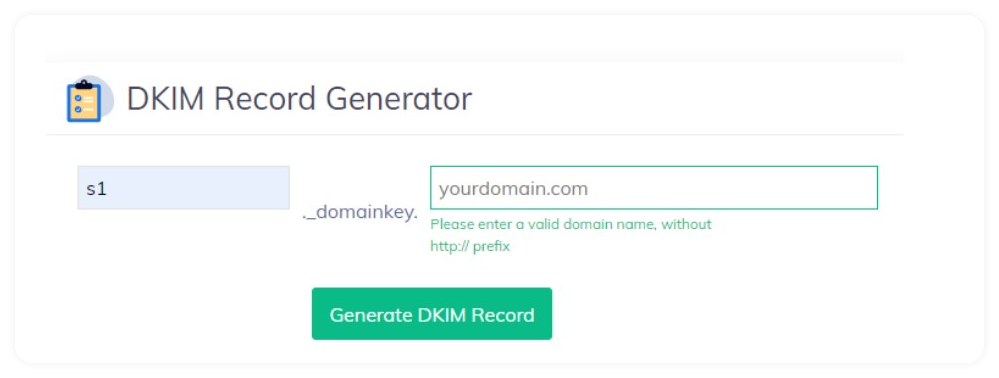
Step 2: Create and publish a record for DMARC
Create a single DMARC record for each of your domains using a DMARC generator and publish it by accessing your DNS. Your record must have a policy defined for it (reject/quarantine/none)
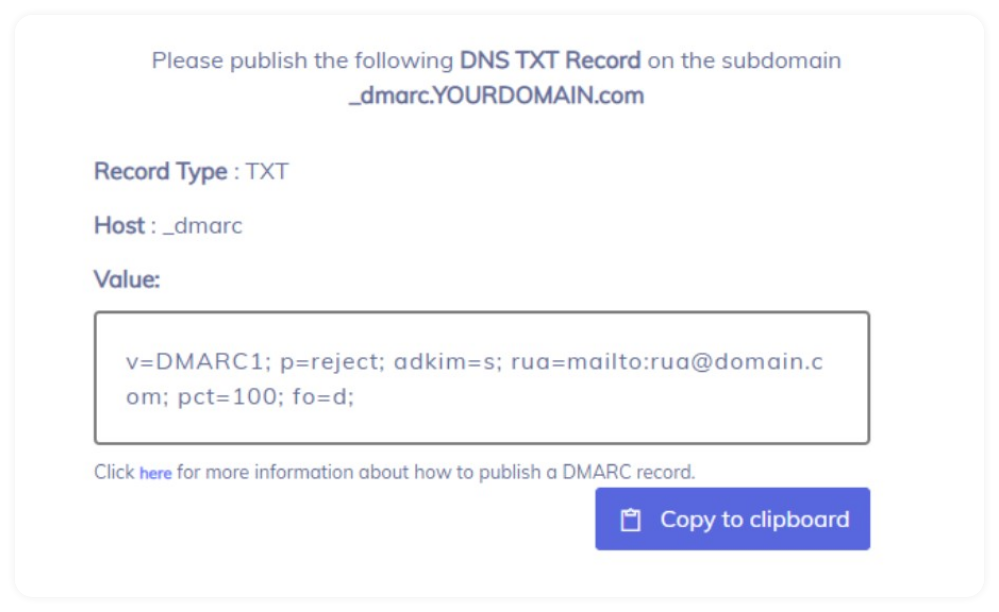
Note that a DMARC reject policy would not hurt your email deliverability, it would rather work as a stronger gateway against impersonation attacks and spoofing. A none policy on the other hand will provide no protection but is beneficial if you’re just starting out and want to simply monitor your results.
Standard Email Protocols: SMTP, POP3 & IMAP Free4 m
What is Email Security? Free4 m
Email Security Practices Free4 m
Building an Email Security Compliance Model Free5 m
Corporate Email Security Checklist Free3 m 30 s
What is the difference between Inbound email security and outbound email security? Free4 m
What is Information Security? Free4 m
Zero Trust Security Model Free3 m
What is SPF Alignment? Free3 m
How to Set Up Microsoft Office 365 SPF record? Free4 m
How to Set Up Google Workspace SPF Record? Free2 m
How to Set Up MailChimp SPF Record? Free3 m
How to Set Up SendGrid SPF Record? Free2 m
How to Set Up Salesforce SPF Record? Free3 m
How to Setup Zoho Mail SPF Record? Free2 m
What is DMARC Compliance? Free2 m
The Benefits of DMARC Free2 m
DMARC Configuring Free3 m
Achieving DMARC Enforcement Free2 m
DMARC Vs Antispam Solutions Free2 m
DMARC Identifier Alignment Free2 m
DMARC sp Tag Exceptions & Uses Free1 m
Configuring DMARC without DKIM Free3 m
Configuring DMARC without SPF Free2 m
DMARC Aggregate Report Views Free3 m
Video - PowerDMARC Aggregate Reports Free2 m 13 s
DMARC Forensic Report Views Free2 m
Video - PowerDMARC Forensic Reports Free
DMARC Forensic PGP Encryption and Decryption Free2 m
TLS Report Views Free3 m
Video - PowerDMARC TLS Reports Free
PDF/CSV Reports Free2 m
Video - PowerDMARC PDF/CSV Reports Free1 m 1 s