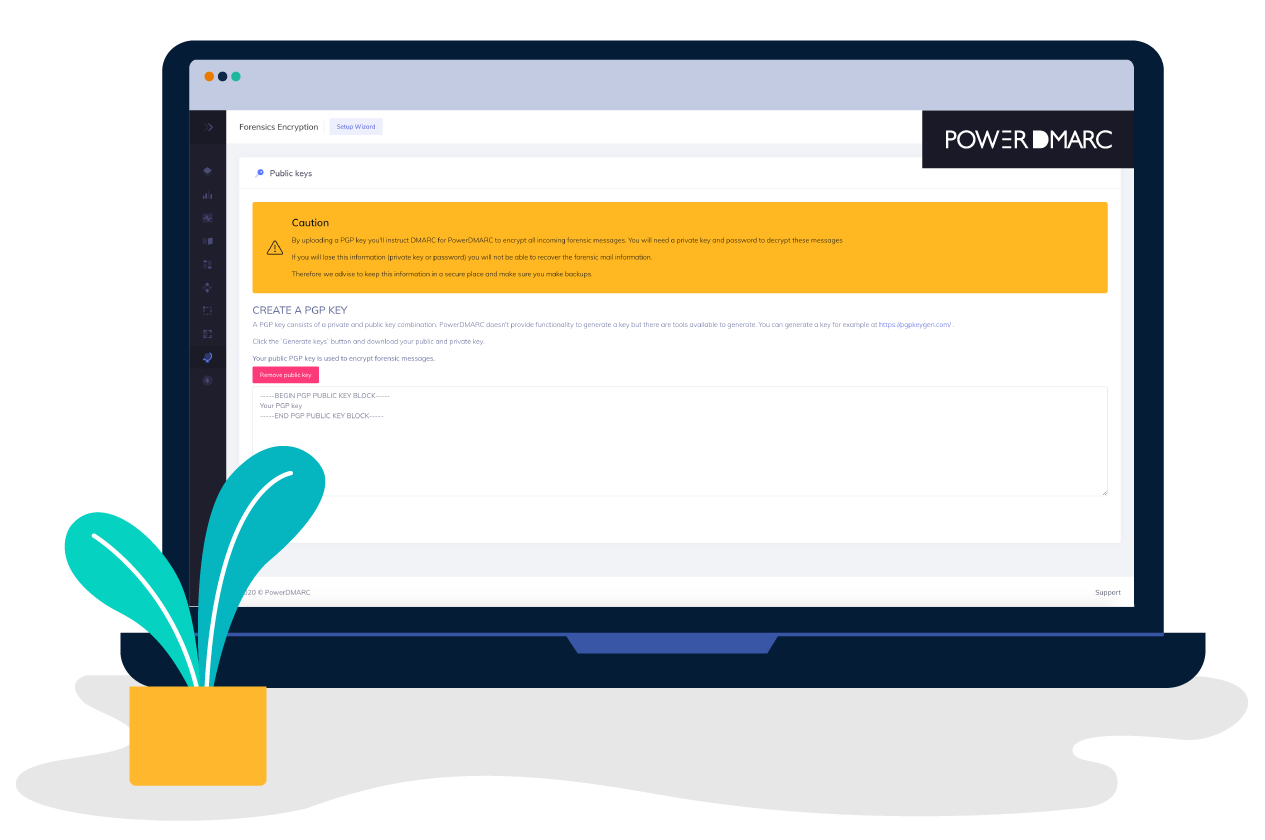- Your ‘From’ domain
- Time email was received
- IP address of servers that sent the email
- Subject line
- DMARC, SPF, DKIM pass/fail results
- Headers of the failing email
DMARC Forensic PGP Encryption and Decryption
RUF reports are generated each time an email fails SPF, DKIM or DMARC. Because they’re created on a per-email basis, they may potentially contain some personal information from the email. These include:
Though RUF data rarely contains the contents of your email, even the items listed above could be considered sensitive.
That’s Why We Offer Forensics Encryption
PowerDMARC lets you encrypt all your DMARC Forensic RUF reports as they’re generated. To make it even more secure, you can generate your own key-value pair to encrypt your RUF data. We have zero access to your encryption key.
PowerDMARC helps you comply with industry regulations and standards like PCI-DSS, GDPR, ISO 27001, and California Consumer Privacy Act (CCPA).
How to decrypt encrypted RUF reports?
In case you want to decrypt your DMARC forensic reports which were previously encrypted by you, you need to log in to your DMARC analyzer portal and navigate to the DMARC Forensics section.
When on the page, you will find your feedback headers and mail headers with an option to view them. Click on the "View" button for your mail headers. The encrypted Forensic report can now be copied and decrypted using your private PGP key and password.
You can use any online decryption tool to decrypt your PGP encryption. Simply enter your private key, password, and encrypted message and the tool will help you decrypt and view your report details instantly.
Standard Email Protocols: SMTP, POP3 & IMAP Free4 m
What is Email Security? Free4 m
Email Security Practices Free4 m
Building an Email Security Compliance Model Free5 m
Corporate Email Security Checklist Free3 m 30 s
What is the difference between Inbound email security and outbound email security? Free4 m
What is Information Security? Free4 m
Zero Trust Security Model Free3 m
What is SPF Alignment? Free3 m
How to Set Up Microsoft Office 365 SPF record? Free4 m
How to Set Up Google Workspace SPF Record? Free2 m
How to Set Up MailChimp SPF Record? Free3 m
How to Set Up SendGrid SPF Record? Free2 m
How to Set Up Salesforce SPF Record? Free3 m
How to Setup Zoho Mail SPF Record? Free2 m
What is DMARC Compliance? Free2 m
The Benefits of DMARC Free2 m
DMARC Configuring Free3 m
Achieving DMARC Enforcement Free2 m
DMARC Vs Antispam Solutions Free2 m
DMARC Identifier Alignment Free2 m
DMARC sp Tag Exceptions & Uses Free1 m
Configuring DMARC without DKIM Free3 m
Configuring DMARC without SPF Free2 m
DMARC Aggregate Report Views Free3 m
Video - PowerDMARC Aggregate Reports Free2 m 13 s
DMARC Forensic Report Views Free2 m
Video - PowerDMARC Forensic Reports Free
DMARC Forensic PGP Encryption and Decryption Free2 m
TLS Report Views Free3 m
Video - PowerDMARC TLS Reports Free
PDF/CSV Reports Free2 m
Video - PowerDMARC PDF/CSV Reports Free1 m 1 s